Notify Me! is a feature made by Rapidbump to notify you when the games you look for is available.
This feature is accessible in homepage, your buyer dashboard, or this page
[rev_slider alias=”notify_me”]
How to delete your Notify Me list?
[rev_slider alias=”notify_me_delete”]
Make sure you are login before you follow these steps
- Go to your Notify Me list
- Scroll to the game you want to remove and click the remove button
- Confirm that you want to delete the item
- You are done
You can use this while login and logout.
- Search the name of the game e.g. Nier automata. You can add the console to further show more relevant search result e.g. ps4, xbox, pc
- Wait for it to search the database
- Choose the game you wish to be notified.
- For none login user, you need to include email you wish the notifications to be sent. It will only be sent once the chosen games are listed in the marketplace (We promised, we wont use your email for spam emails. We hate it as much as you do)
- Now Confirm by clicking the “Notify Me!” button
- The page will be refreshed.
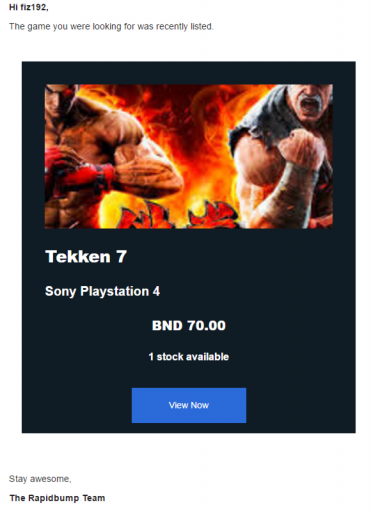
Note: For none login user, you can delete your “Notify Me!” list by registering with the email you used.
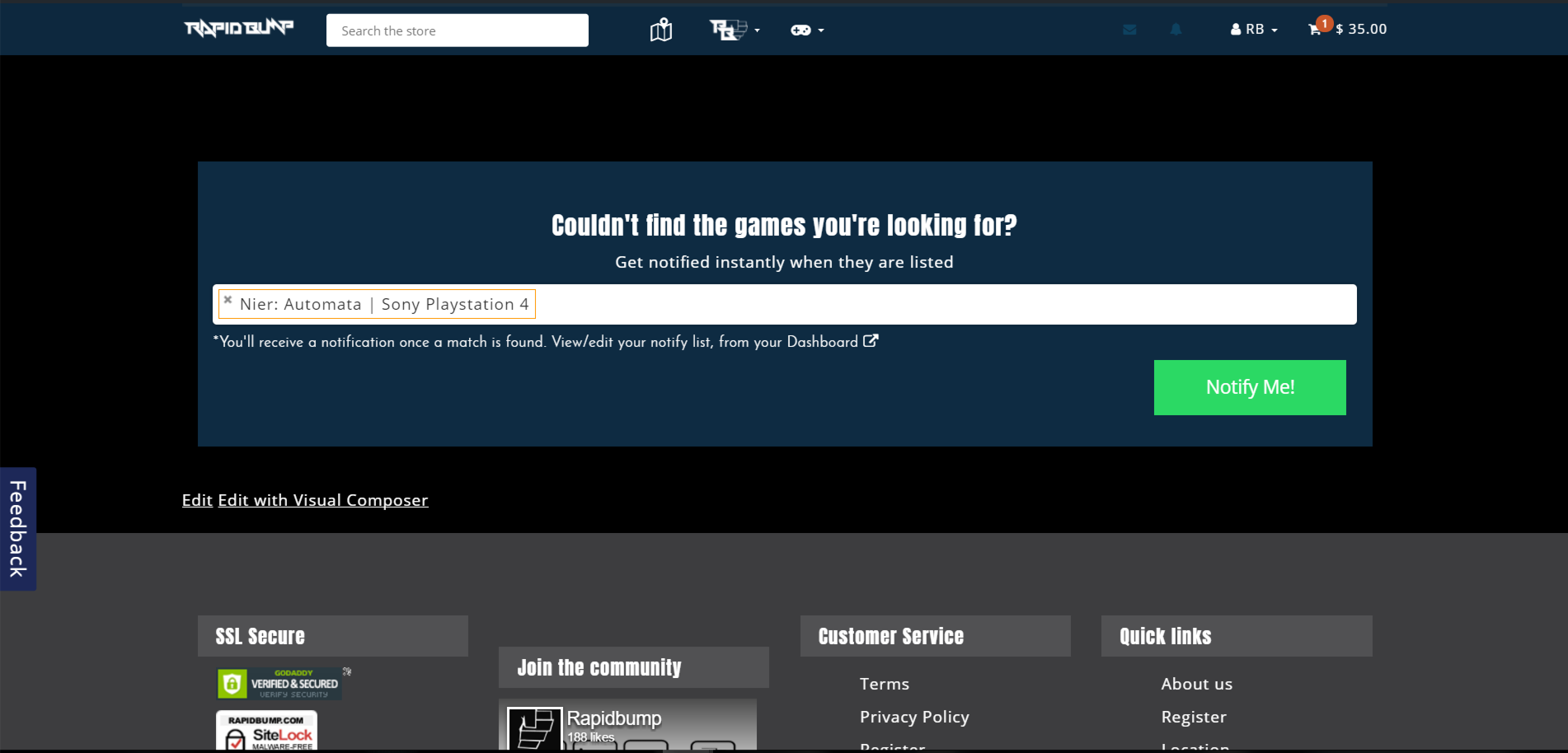
Leave a Reply
You must be logged in to post a comment.