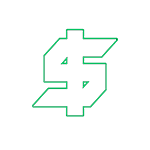Description
About PlayStation Gift Cards
A GIFT FOR GAMERS. A WORLD OF POSSIBILITIES.
Unlock a world of possibilities with pre-paid cards redeemable in PlayStation Store – the biggest PlayStation library in the world.
How to redeem the PlayStation Network Card Code?
Web browser
- Go to PlayStation Store and click on your Avatar at the top of the screen.
- Select Redeem Codes from the drop-down menu.
- Carefully enter the code and select Redeem.
- The credit or content is now applied to your account.
Playstation 4
- Go to PlayStation Store > scroll to the bottom of the sidebar > Redeem Codes.
- Carefully enter the code and select Redeem.
- The credit or content is now applied to your account.
Playstation 5
- Go to Settings > Users and Accounts.
- Select Account > Payment and Subscriptions > Redeem Codes.
- Enter the code and select Redeem.You can also redeem a voucher code during checkout by selecting Redeem Codes and Gift Cards from the payment method menu.
Playstation App
- Select the PlayStation Store icon and then select the menu from the right side of the screen.
- Select Redeem Codes.
- Carefully enter the code and select Next to continue.
The credit or content is now applied to your account.