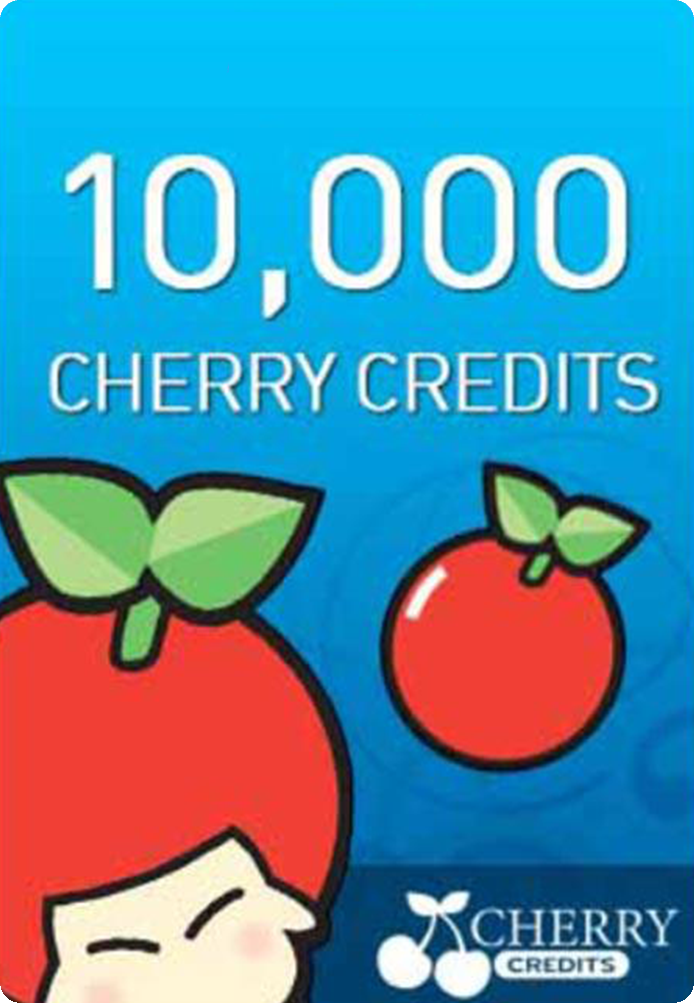Description
Cherry Credit features Global Micropayment Solution, making online transactions and online game top up quicker and more convenient at your fingertips. Cherry Credit supports a wide range of gaming platforms like Dragon Nest (Cherry Credits).
HOW TO TOP UP CHERRY CREDITS (GLOBAL)?
- Visit and login to your Cherry Credits account
- Enter your serial number and security code at https://www.cherrycredits.com/TopUp
- Click “submit” button to redeem the Cherry Credits to your account
- Spend your Cherry Credits on your game