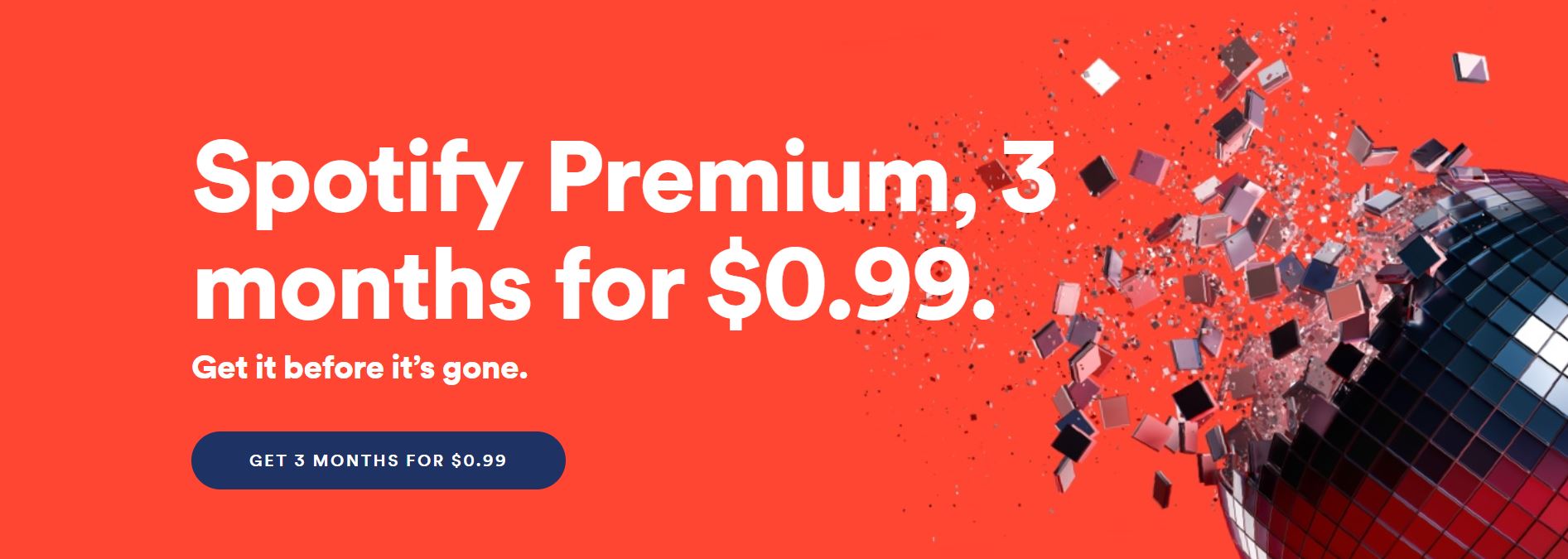Estimated Time Availability (ETA) : 31st Dec 2018 1 P.M (+8 GMT – Brunei)
*** We will update again if any changes may occur with current ETA

Estimated Time Availability (ETA) : 31st Dec 2018 1 P.M (+8 GMT – Brunei)
*** We will update again if any changes may occur with current ETA

Note: Make sure receipts are not hard to read for instant verification
Note 23/04/2019: Please be aware that some of new accounts that switched region recently have been having issue with “Your purchase could not be completed”. If you are currently having this issue, please contact apple through this link
Required Time: 5-10min. iTunes gift card are regionally restricted. It is important that the gift cards you purchase matches with your app store region. Changing them is easy, just follow the steps below
For the iOS 11 version and above, you might not be able to edit the Billing Address via iPhone. You can do it on PC iTunes.
Here are the steps:
It should automatically modify Billing address of your iTunes


Rapid Wallet is a store credit fund attached to your Rapidbump account. It can be used to make any purchases at our online store.