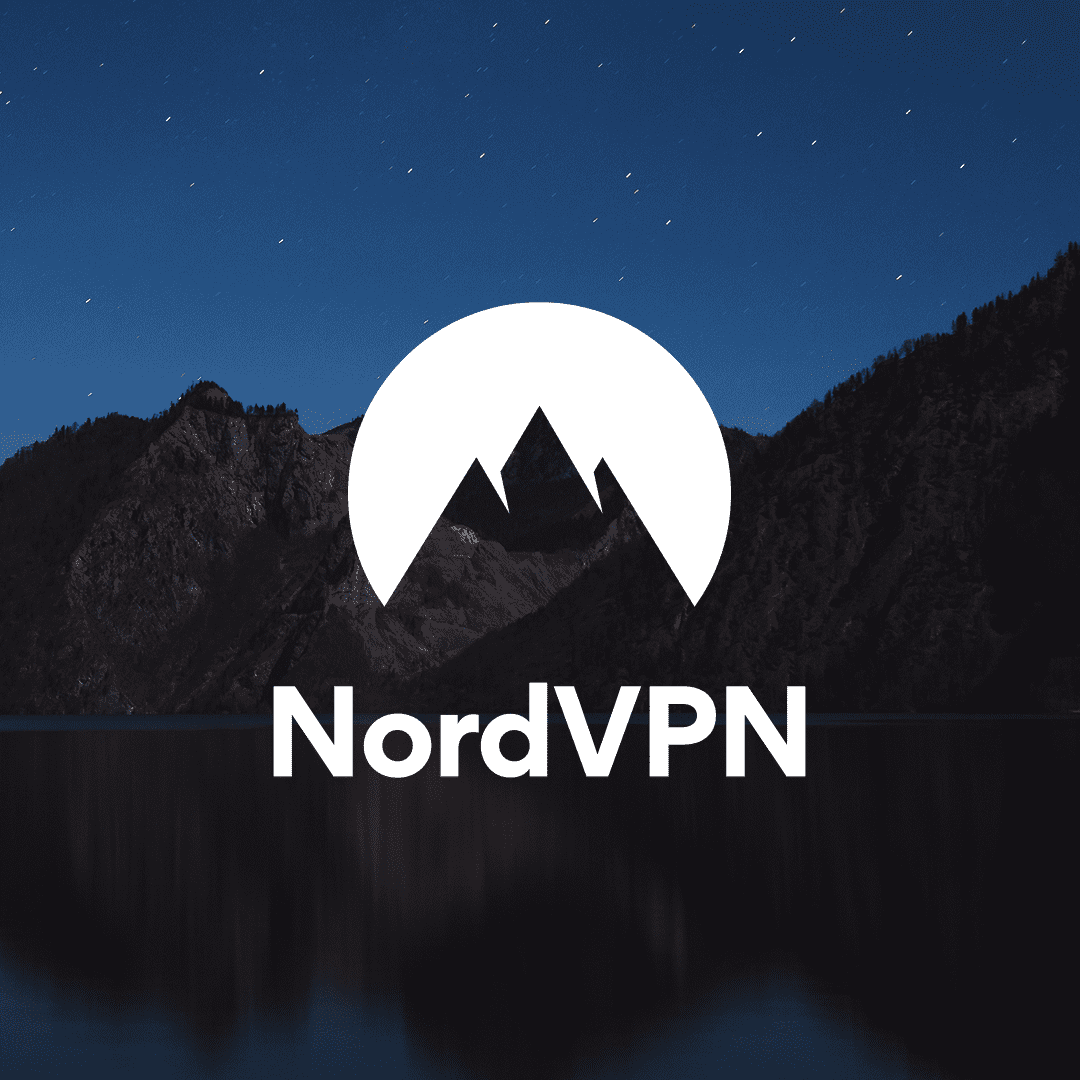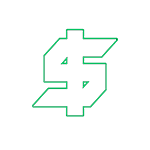Description
HOW TO REDEEM NORDVPN SUBSCRIPTION (GLOBAL)?
1. Log in to your NordVPN profile.
2. Select “Change Plan” option. This should redirect you to an Order page.
3. On the Order page, select your preferred payment method. Then you will find “Got coupon?” option.
4. Click on the “Got coupon?” option and a new field should appear.
5. On coupon code field type in the activation code and click “Apply”.