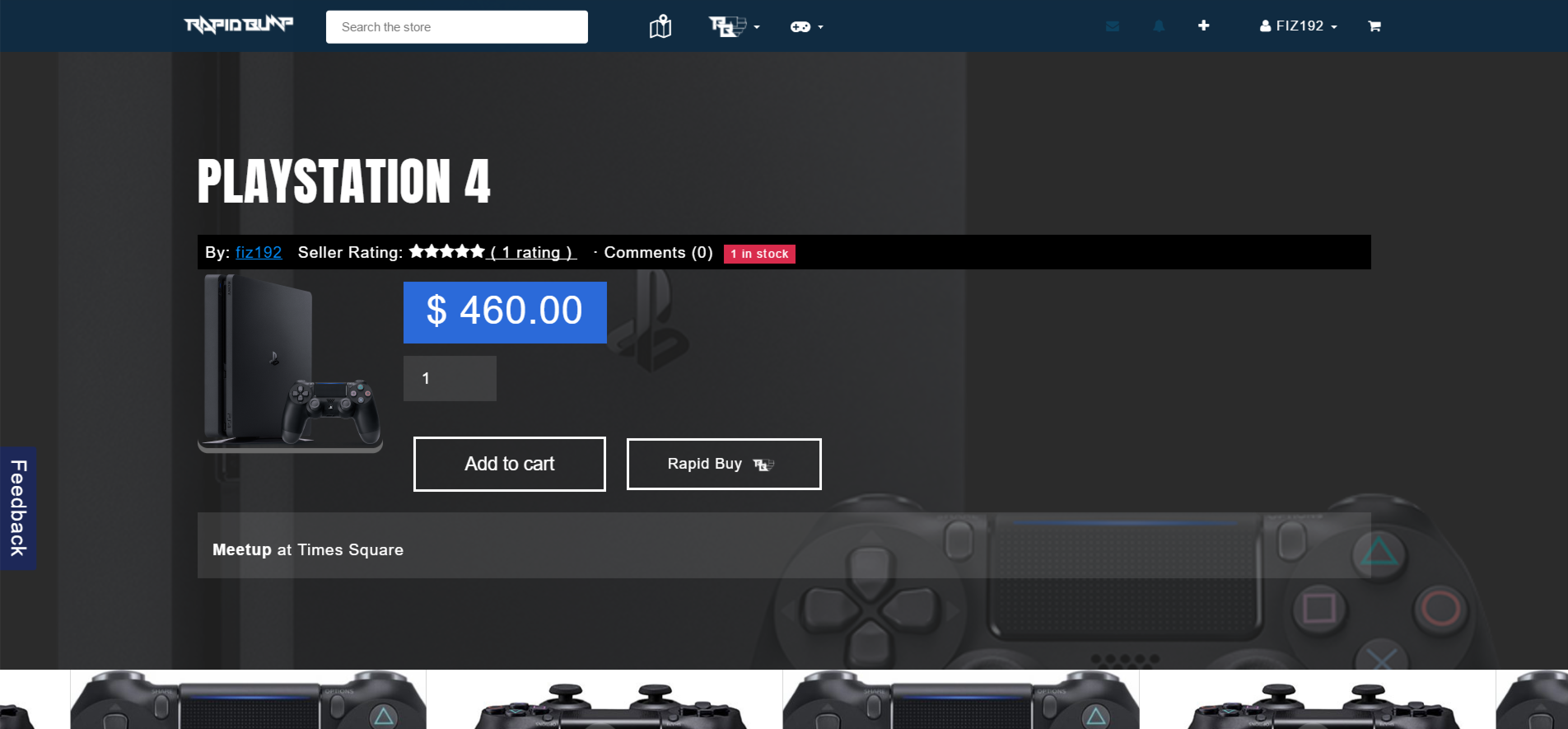[vc_row][vc_column][vc_column_text]Help > Seller > How do I sell hardware? [/vc_column_text][/vc_column][/vc_row][vc_row][vc_column][vc_column_text]
You can also sell products other than games. This includes consoles, PC, PC hardware, Gaming Mouse etc.
Our algorithm is optimised to sell games, but we also allow anything outside our database.
Lets say we want to sell Playstation Console. What do we do?
We will go through steps by step on how to add product that is outside our game database system.
- Click “Add Product” button. This is easily accessible through your Navigation bar with “+” sign, or in your Seller Dashboard
- Once you are there, click on Product Name. Our algorithm will run through the database, to search best match with your title.
- You can type any name here and when you are done press Enter / Return
- You can also click the top search labeled as Custom Label
- Any Custom Label items will have Miscellaneous in the category. Since we are selling game console. Add “Hardware” in the category
- If you are selling a new item, please add “New” in the category
- Set your Price
- Make sure you add descriptions, such as Region, Condition or any info that would be useful to your customer.
- Add tags, for customers to easily search your product. Think of what they might search for e.g. ps4, console.
- You don’t usually need to use the advanced Settings but there are useful stuff there when required
- You can set your item as private so that it is not searchable through our search algorithm. This is useful when we add online payment, and you want to use our online payment to sell to your customer.
- Virtual is usually use for item such as PSN Card, League of Legends RP, Steam Key etc
- Downloadable is used if you are selling games you developed (Any Indie Developer here? )
- Inventory , allows you to manage your stock. If you have unlimited stock, you can untick “Manage stock” to allow them to run infinitely after every purchases.
- Once you are happy with it, click “Add Product”
- “Save Draft” allows you to save your entire setting without publishing the item. This is useful when you want to view your item first. You can ofcourse edit them later to publish them
- Your item is not live until you see its “Online” in your Product list.
- Done.
[rev_slider alias=”seller_add_product_hardware”]